Being a Sci Fi fan I have always wanted to build a work station like in the movies with all the cool techs and gadgets surrounding me, and with a click of a button or a command something magical happens. Though I'm not a hacker or a marana coder (hard core developer) like how it's shown in those movies, I have always tried to customize the place where I hang around or spend more time. Be it office or home the least I do is to organize things that are available and try to strategically place them in such a way that they are quickly accessible. Basically I'm a somberi (lazy fellow).
It's been two years since we all started working from home or should I say slogging from home of late. Most of us have come to a state where we would gleefully accept to work from office or would be the first person to crash in to the office gates when it opens up. In these two long years most of us would have made a little space in that corner of a bedroom or would have a home office setup where we would take those back to back calls, attend those lengthy meetings, develop/test the applications, crack those bugs which eventually was the only piece of code which was written by us (thanks to Stack Overflow), browse Facebook, go through our WhatsApp chats, pretend to be working to avoid household chores etc etc.
In this post I will tell you some of the gadgets that I use and are helping me save space and keep things organized around me in my home office work setup. I will also try to explain the drawbacks that I face while using them and suggest you alternatives that can spice up your home office setup if you are trying to build one. I'll take you through the transformation my desk space has gone through since this work from has begun.
While I use many gadgets day in day out I'll list down here the most used one's. To begin with this is how my initial set up looked, cool neat and simple. Though the desktop was soon replaced with a laptop that is where the transformation started.
Extra Monitor: You might feel that this is an unnecessary add-on but trust me this is by far the most used gadget in my list even more than my office laptop. You can doubt or even would have guessed it right. Yes I use a TV as my external monitor display and this was the first upgrade I did for my work setup.
Over the years I've been used to viewing in a wide monitor at office and never worked for longer hours in a laptop. I have used my personal laptop only for editing videos or watch movies which is only for a day or two and also my personal laptop has a larger screen as my preference. For work it was always a desktop computer with a 15 to 16 inch monitor. So when this WFH started I had no other option but to work on office laptop with that smaller 14 inch screen. Over a period of time it was becoming difficult to look into a smaller screen and keep scrolling right and left with smaller fonts. Secondly the ergonomics were totally screwed as the viewing angle was also not right all the time. So I tried connecting the laptop to my home TV but it was way too big and I had to sit at a farther distance to view it and was taking longer mouse drags over the screen to reach from point A to point B.
With all that said and done I was basically finding an excuse to be honest. Remember how I started this blog, now is the perfect time for it 😛😛. So I was looking for a dual purpose monitor where I could repurpose it as a TV to start with. When I started researching for it I found that all 21 or greater inch good monitors were costing me more than 15K which is way out of my budget. My total budget was only 10 to 15 K including all the other accessories that I will discuss later here. Now my focus shifted towards repurposing TV as an external monitor and there were cheaper options available. You can get a 24 inch HD ready TV for a mere 6 to 7 K and on sale days you can get it even more cheaper for 5999 to 6999 🙄🙄. So I finally shortlisted a TV brand which I had never heard before (eAirtec) and was not confident while placing the order. Somehow it's managing to be up and running. The below photo was taken when it was first set up. Most of the times its used for entertainment and only during weekends it acts a monitor to my older laptop on which the screen is broken
Suggestions / Tips:1. You can opt for a TV incase you want to primarily use it for entertainment and would connect your laptop only for sometime in a day.
2. If you are an UI developer or if your work involves graphics / animation / video editing opt for a good monitor because a TV won't solve the purpose of a monitor.
3. While selecting monitors look for refresh rates and port options (HDMI, VGA, DP). The more the options the better the usability options.
4. Always look for a VESA mountable monitor / TV because you can save space with it. VESA mountable meaning it will have an screw molding at the back to wall mount or table mount. I would explain it in detail when I talk about one gadget here.
Wireless Keyboard and Mouse: Hope everyone reading this post will not disagree with this add-on option and would deem it to be a must have gadget in their work set-up. The only argument here would be is to whether to go with a wired one or an wireless one. It is very difficult to type or code with those smaller laptops for longer hours as they are not ergonomically designed for longer usage.
Cool Fact: Back in office we judge a person's mood with the way he or she punches the keys on a keyboard. And for most people this is a stress buster before those spongy smiley balls came into picture. And after lunch hours mostly when everyone is deeply in the meditating mode we would hear only these soothing keyboard lullabies from in and around us.
Suggestions:
1. If your budget is low and you don't want move around with your mouse and keyboard better buy a wired one. Only the wired ones can give you that authentic satisfaction of typing, that hard hit of the enter button at the end of a conversation in IM or after typing the last line in the reply of an escalation email, no other keyboard can give.
2. Go for a Bluetooth keyboard and mouse when you have multiple devices to connect. Also most of the wireless keyboard and mouse are not Bluetooth enabled and comes with a single receiver for connecting. Which means you have to shift the receiver from one device to another when working across multiple devices. In my case I had this non Bluetooth wireless mouse and keyboard and I broke my mouse wheel. Now I will have to buy a new set of both wireless keyboard and mouse together since I cannot get a mouse which will transmit the same frequency as my existing receiver. But since the keyboard is working perfectly fine I'm adjusting with it without replacing. So when you opt for a Bluetooth mouse or keyboard it easily pairs with at least two devices and can be replaced individually when the need arises.
Office Chair / Gaming Chair: This is the most essential of all as it has an direct impact in your health and in turn work. Initially I used to sit in that typical plastic chair that we have in my home and will move around from one place to another when I feel any discomfort. So obviously at one point sooner or later I had to look for a better option. When I searched for office chairs in and around I was not able to find one, mostly it was lock down time and the demand for office chairs were just booming. I believe everyone started realizing the value of seating posture ergonomics by then. After searching everywhere right from offline stores to Facebook marketplace to Amazon and Flipkart and even on Olx and Quikr I found this one website industrybuying.com where the office chairs were listed with surprisingly lower price and under my budget. I was very skeptical in placing the order at first and despite having seen all the worst reviews which were the only reviews about that site, I decided to have a go with a cash on delivery option. The only thing which gave me the confidence is the 10 day return policy, and that too had its own drawback. We have to bare the return shipping and packing too.
But thankfully the chair came in one piece and without any damages. While the delivery person did some messing during delivery making me do some work out. He made me carry the chair for a distance and all the way up to second floor to my home.
1. When it comes to furniture be it a small coffee table or a king size bed I would suggest to visit the store in-person and buy it. Coz rather than going through the pain of returning the product which is already huge in size or to be contented with the received product we can be at least be self satisfied that we got the right product when buying in offline stores in person.
2. Though I got the chair of what was in my mind and under my budget, somehow I did not feel the quality of chair was up to the mark. Remember one thing while buying from these websites "Kaasuku ethaa Dosa" (Quality is directly proportional to Cost)
Vesa Mount: With an extra TV on my desk, placing my laptop along with it would occupy most of the space. And I was finding it difficult to place other essential stuff like my phone, notebook, pen stand, other remotes (there are a bunch of them which I'm planning to go over in a separate blog), coffee mug. So on researching I found this unique space saving gadget. This is basically a stand which clips on to your table and elevates the monitor like hanging it in the air giving us the required desk space. We can also adjust the face of the monitor to any viewing angle as we want. Its not a mandatory gadget to be in your list while setting up your home office, but adds that aesthetic look to your desk.
Tip: The vesa mount are ranging from 2K to 8K. The one I have is the Amazon Basics vesa mount monitor stand, which is always out of stock. I had to add it in the wish list to get notified when it becomes available. Mostly it will be available only during sale days. So if you want a product in Amazon and if it's not available add it to your wish list and you will get notified either via email or push notifications when the product becomes available.
With the above accessories / gadgets our basic home office setup is complete. The gadgets that I'm going to further discuss here are add-on's that make life easier or got added with time to resolve the recurring problem.
Phone stand: After this WFH started, the one thing which I found most difficult is to coordinate / communicate with my team. For the initial few days almost 70% of the time I used to be on calls, as we were just settling in this routine. I had this wired headset connected to my phone and would take calls, avoid spams, reply to WhatsApp messages and sometimes with the charger connected (most of the time as it was overused) it would just lie on the table with all the ports connected with wires. And every time I had to lift and see the display or I would have to peep into it to look who is calling / dial a number. And then suddenly a spark lit in my mind and remembered that office VNET's were always in the upright position which made it easier to look at the display and pick up calls. Alas the phone stand was added to my desk. It was functionally solving my problem, but there were other problems.
Bluetooth headset: I was not able to place the phone in portrait mode on the stand for most of the time as it was connected to charger and wired headset at any point in time. The phone stands are designed to have only one outlet to connect the charger. I was never a fan of Bluetooth headset as my previous experience (had a wireless Bluetooth headset) was not that good with them. They lasted only for few hours and had to be in the charging case for most of the time. Then came this Oppo Enco M31 wired Bluetooth headset which completely changed my mind. This one lasts for one day even after continuous usage. The best part is the magnetic earbuds which shutdowns when in contact and gets activated when separated and automatically connects to my phone. The freedom you get when using a wireless device is bliss. Now the problem was charging the headset.
USB Hub: These Bluetooth headsets come with a relatively small wire to get them charged. So had to plug them into my normal phone charger and hang it around the brick so that it's supported well. I was ok with it as I used to charge it only once a day and mostly it used to be in the night. The problem was I'm basically a lazy fellow and most of the times I forgot to charge it and when I needed it in the morning it would be empty, sometimes both my phone and headset had to be charged simultaneously. Though we have multiple chargers at home the power sockets near my desk were all occupied. So I had to look for a charging brick with two ports and while searching for it I stumbled upon this USB hub which can connect up to 4 devices at a time, which means I can repurpose my existing charger to charge both my phone and headset. You can see the white box at the right corner beside the TV in the below picture.
Table Lamp: Everything was set except one thing, while working late nights and with all lights switched off I was finding it difficult to use the external keyboard. Though I have been using this keyboard for a long time now I still look for certain keys while typing. On these cases I used to disconnect the external keyboard and use the backlit keyboard of my laptop. I have a rechargeable Syska USB table lamp which helps me solves this problem. Again I did not had to worry about charging this device as my USB hub had two more ports left to be used and I used one dedicatedly for this.
Smart Watch / Fitness Tracker: You can ask me how does a smart watch qualify in this list. Yes during the second year of this WFH saga and when the second wave hit us badly I believed that this is going to continue for another year and is still a reality. I became a little health conscious as I was constantly gaining weight with literally no physical activity. The only activity I did was while going out for grocery shopping. I decided to end this and started walking for a week and within that week I bought this Mi band 4 which was not in my mind though. Actually I went out for buying a phone and the sales person somehow convinced me to get this for a discounted price. But since then till today I'm still trying to get back to walking, but still I wear this fitness tracker daily for two main purposes.
1. To track my sleeping pattern 😂😂. "Thookam mukkiyam Bigileey", meaning sleeping 6 to 7 hours a day is really important.
2. This band has a call notification feature. My phone remains in silent mode always and very rarely it is relieved of that mode. So when my phone is in charging or if I have kept the phone somewhere and someone rings me at that time I get notified in my wrist with the name of the caller. And with the Bluetooth headset always hanging around my neck I can attend it without missing the call no matter where I'm in the house.
Sometimes when I do some walking it captures steps count too. So someway or the other it is still being used.
USB Switcher: Remember when I was discussing about the wireless keyboard and mouse and suggested to go for a Bluetooth one instead. This gadget is used for a workaround for my existing wireless keyboard and mouse to connect it to different devices. This device gets one USB input and splits it into four output which means one device can be shared between four other devices. So my wireless receiver of the mouse and keyboard goes into input of the device and I can connect up to four PC's which will share the same keyboard and mouse. The catch here is you can use only one device at a time which is same with the Bluetooth version of keyboard and mouse. There are many use cases for this device, check this out and see if solves one of your problem statement.
I covered almost all the items that are available in my desk at the moment and these are the gadgets that are currently helping me out in my home office setup. Apart from these there are few other gadgets / tools that are automated and voice activated in my room. Will let you know about in my next blog. If you are reading this line, thank you so much for your patience and taking the time out to read this blog. Meet you in the next one.
And this is how my desk looks after all the attachments.






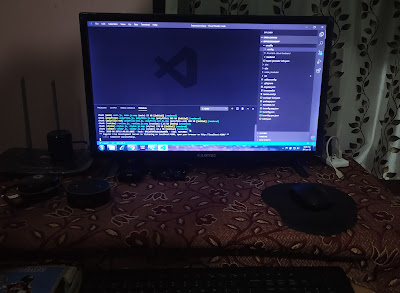





0 Comments